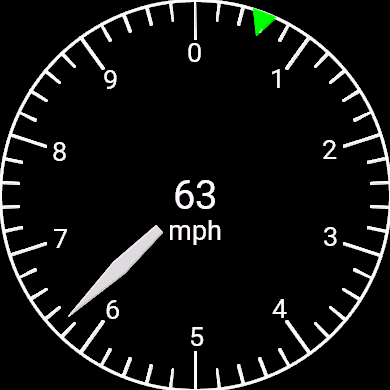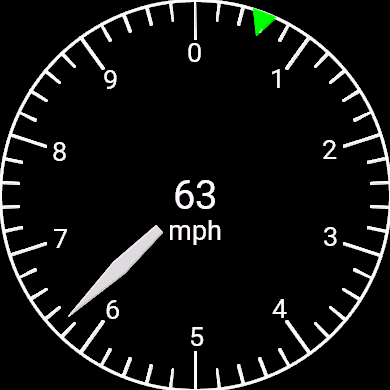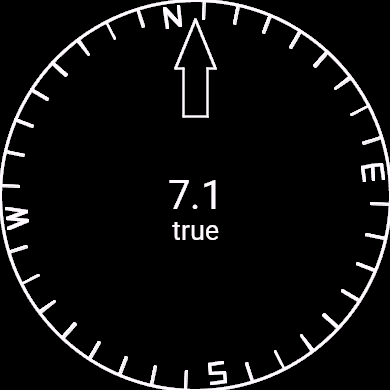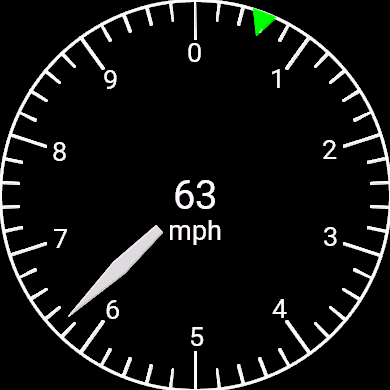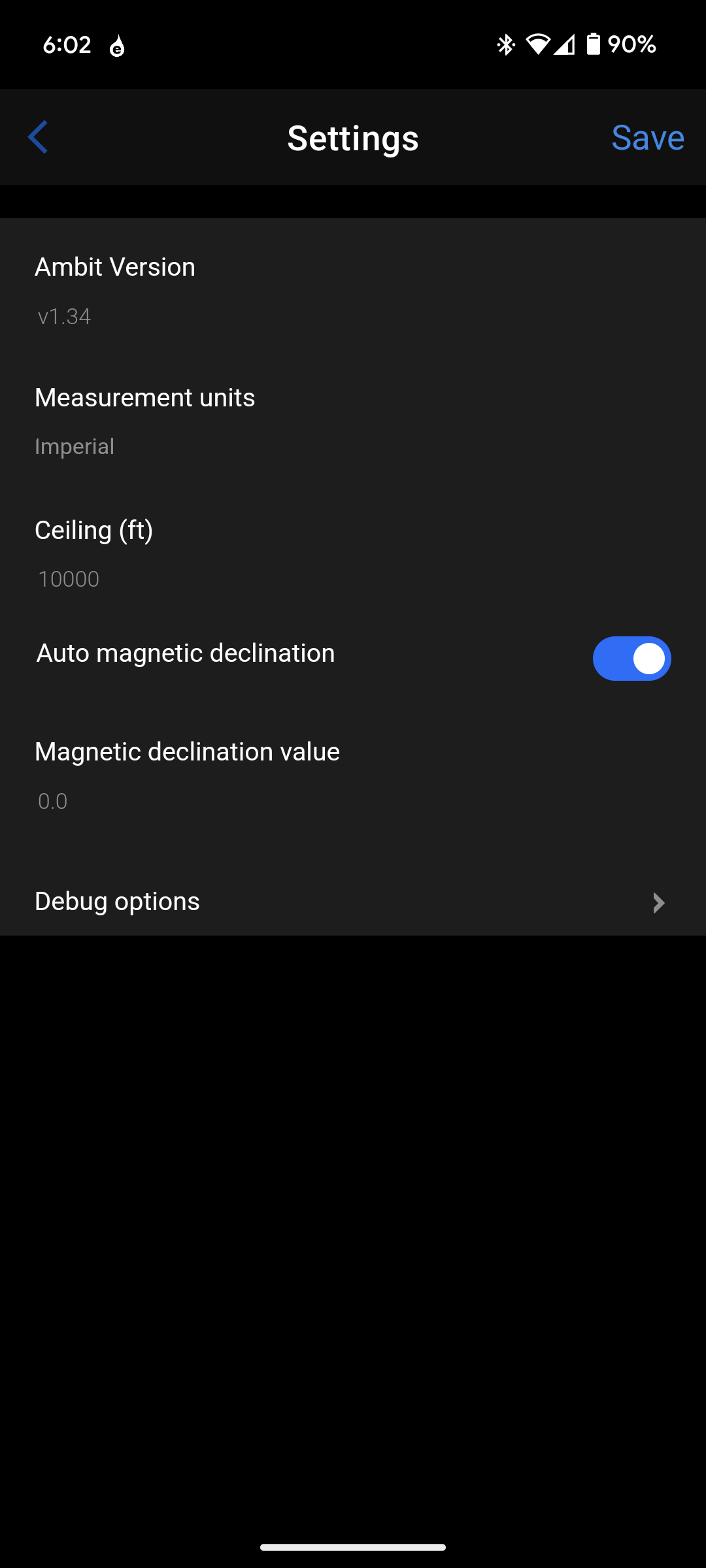Ambit


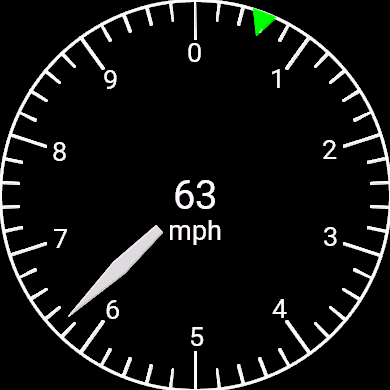
An analog compass, altimeter, speedometer for most Garmin watches.
Simple set of analog meters that display
- Compass heading
- Altitude
- Speed
On startup the app
show a compass giving the
magnetic heading.
The outer bezel will rotate
and give the
direction that the arrow
is pointing to
(it's now legal to end
a sentence with a prepostion,
take that any grammar nazis in
the audience :-)
Swiping up or down
(up/down buttons
on devices
without a touch screen)
will cycle
through the 3 different meters,
compass <-> altimeter <-> speedometer.
Ambit is licensed under the GPL V3.0.
The latest source tree is available
for browsing
here
and tarballs for the latest and older versions are located at the following links:
Compass

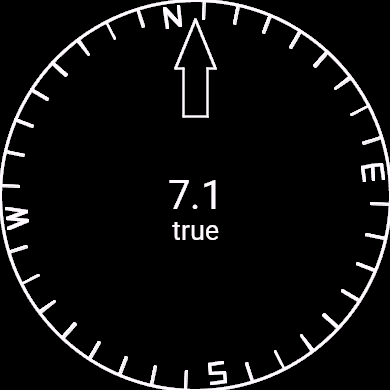

The compass starts out with the pointer
showing the current magnetic direction.
The actual heading is shown at
the center of the display and right below
that is a line describing
the type of heading being displayed:
- Magetic
The label under the digital heading is mag
followed by the magnetic declination from true north.
- True
The label is true and the heading is based upon
true north, as defined by the current magnetic declination
(more on that later).
- GPS
The label is gps and the heading is based upon
GPS readings. Note that the GPS heading is only valid
if you are moving faster than about 2mph. If you are
stationary the GPS heading randomly rotates the
bezel and is completely meaningless (but kind of fun
to watch).
Magnetic declination
The magnetic declination is crucial for determining
true north so Ambit tries to keep track of this value
as best it can.
The first priority is that the user,
through the settings available in the
Connect IQ app on the phone,
can specify a manual settings for
the magnetic declination.
If the manual setting is enabled then
this value will be used at all times.
Alternatively,
Ambit can use the latitude/longitude position
as reported by GPS to compute the value
of the magnetic declination.
The only problem is that it can frequently
be the case that the GPS signal is not
immediately available - waiting 30 odd seconds when
the app starts,
being inside a faraday cage (e.g. an airplane),
and so on.
Ambit ameliorates this problem
by caching the last GPS
calculated magnetic declination value.
This cached value is then used
whenever a GPS signal is
not available.
Altimeter

The altimeter uses 3 hands to
display the current altitude up
to 99,999 (feet or meters, depending
upon the settings).
The 3 hands are:
- Big hand - shows the 100s
- Small hand - shows the 1,000s
- Green triange around the bezel - shows the 10,000s
From this you can see how the picture above
indicates an altitude of 5479 ft.
The actual altitude and units is
displayed in the center of the dial.
There's also a cross hatch low
altitude indicator just below the
center of the dial.
When the altitude is below the
ceiling height
(configurable in the settings)
this indicator will appear and
then disappear when you are
above the ceiling height.
Speedometer
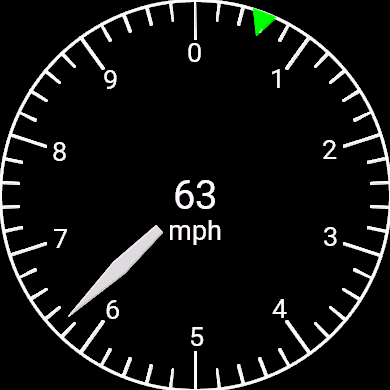
The speedometer is just a simplified
version of the altimeter dial that
uses 2 hands to display the current
speed up to 999 (mph or kph, depending upon the settings).
The small hand shows the 10s and the
green triangle on the bezel shows the 100s.
Again,
the actual speed and units
are displayed in the center of the dial.
Configuration
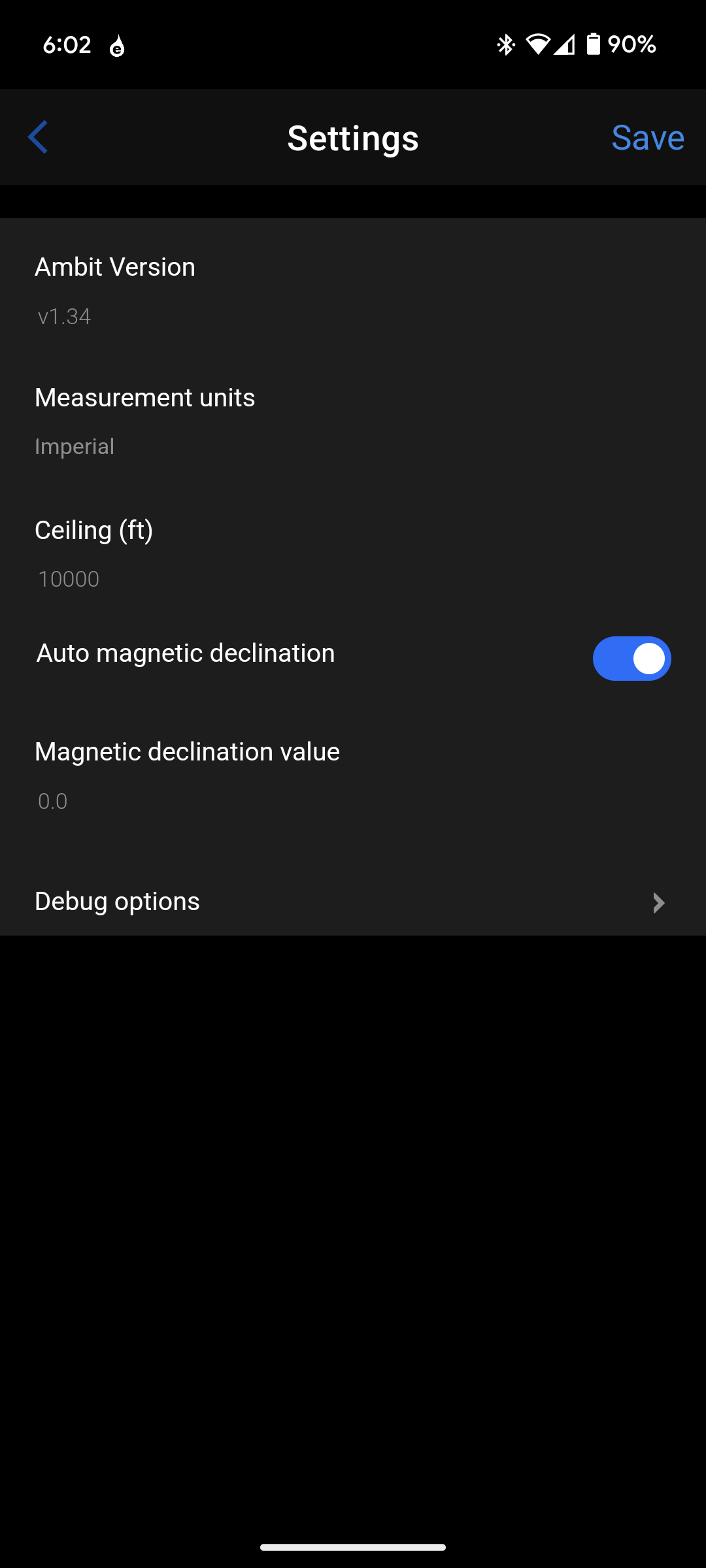
Ambit is primarily configurable through
the Connect IQ app
on your phone.
These settings are:
- Measurement units
If set to Imperial then
the altimeter will read feet and the speedometer will read
miles/hour. If set to Metric then the altimeter will
read meters and the speedometer will read kilometers/hour.
- Ceiling (ft)
The low altitude warning
cross hatch will be displayed when the altitude is below
this value.
- Auto magnetic declination
When set the
GPS signal will be used to automatically set the magnetic
declination.
- Magnetic declination value
When the
control Auto magnetic declination is not set then
this value will be used for the magnetic declination when
determining true north.
- Debug options
These options allow you
to test out Ambit. If Debug enable is on then
the speedometer will show the value from Debug speed(m/s)
and the altimeter will show the value from
Altitude(m).
On watch settings
Certain things can be set or displayed
on the watch itself.
Access these settings by pressing and
holding the back button.
This will bring up a settings page
with the following options:
- Positon
Tapping this button will bring up a
page showing the latitude and longitude
given by the current GPS signal.
- Units
Tapping this button will bring up
a page where you can select the
Measurement units
either Imperial or Metric.
- Declination
Tapping this button will bring up
a page where you can select auto
or manual magnetic declination determination.
This page will also show the currently
calculated declination if auto is set
or the manual declination value if auto
is not set.
(I don't like the input options provided
by Garmin so you can only look
at the manual declination value,
it can only be changed in the Connect IQ app.)
- Ceiling
This will show the current low warning ceiling
value.
Again,
you can look at this value,
it can only be changed in the Connect IQ app.